We use cookies on the website www.edumundo.com. A cookie is a simple small file that is sent along with pages from this website and is stored by your browser on the hard drive of your computer. The information stored therein can be sent back to our servers on a subsequent visit.
Cookies that we place ourselves from our own domain (* .edumundo.com) are called first-party cookies.
Een ‘third-party’ cookie is een cookie dat wordt geplaatst door een externe partij en ook verwijst naar de website van een externe partij. Wij kunnen gebruikmaken van diensten van andere partijen en zij kunnen dan een cookie plaatsen, bijvoorbeeld om jouw voorkeuren bij te houden. Zo worden in een aantal van onze onderdelen films van YouTube gebruikt; YouTube kan dan cookies plaatsen.
We use cookies because we use a number of external services. This saves your preferences. In addition, we use cookies to analyze the use of the website.
Edumundo itself does not place functional cookies. There is, however, use of services from third parties that do use cookies. They use the following cookies:
| Name cookie | Description |
|---|---|
| Cookies Google & Youtube | Google uses various cookies to track visitor statistics through Analytics, to display more relevant advertisements or to link data from different devices. More information can be found at https://www.google.com/policies/technologies/types/ |
| __cfduid | Identification from the CDN Cloudflare to identify computers behind a NAT. No personal information is tracked and it only has a security purpose. |
| Cookies Twitter | Twitter uses different cookies. More information can be found at https://help.twitter.com/nl/rules-andpolicies/twitter-cookies |
| Hotjar cookies _hjRecordingEnable, _hjClosedSurveyInvites , _hjDonePolls, _hjMinimizedPolls, _hjDoneTestersWidget s, _hjMinimizedTestersWi dgets, _hjDoneSurveys, _hjIncludedInSample, _hjShownFeedbackMessage |
Hotjar uses cookies to keep track of whether you are interacting with a popup or poll, so that, for example, you do not see the same form multiple times or popups are displayed large on your screen. They also use cookies to create heat maps, funnels and recordings. Hotjar stores cookies for a maximum of 365 days. |
You have the right to view and correct or delete your data. See our contact page for this. To prevent abuse, we can ask you to identify yourself adequately. When it comes to access to personal data linked to a cookie, you must send a copy of the cookie in question. You can find this in the settings of your browser.
Parts of the site cannot work without cookies. Consider, for example, the playback of certain videos.
.png?length=300&name=unnamed%20(11).png)
.png?length=300&name=unnamed%20(7).png)
.png?length=300&name=unnamed%20(8).png)
.png?length=300&name=unnamed%20(6).png)
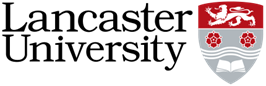
.png?length=300&name=unnamed%20(10).png)
.png?length=300&name=unnamed%20(5).png)
.png?length=300&name=unnamed%20(9).png)
.png?length=300&name=unnamed%20(4).png)
.png?length=300&name=unnamed%20(2).png)
.png?length=300&name=unnamed%20(1).png)
.png?length=300&name=unnamed%20(3).png)
.jpg?length=300&name=unnamed%20(2).jpg)

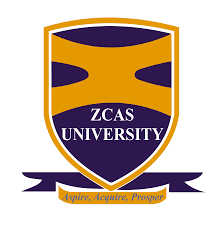
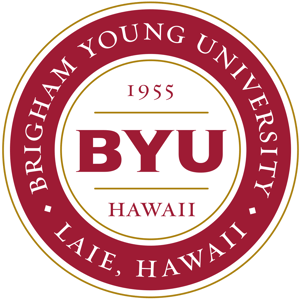


.png?length=300&name=loughborough-university-logo%20(small).png)


 Management simulation
Management simulation Edubook
Edubook
application recieved
We have received your question and we will return to you within 24 hours on workdays.