Thanks for choosing Edumundo Business Simulations within your teaching.
On this page you'll find what to expect prior to, and during the business simulation.
.png?length=300&name=unnamed%20(11).png)
.png?length=300&name=unnamed%20(7).png)
.png?length=300&name=unnamed%20(8).png)
.png?length=300&name=unnamed%20(6).png)
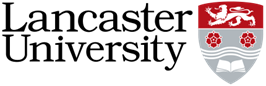
.png?length=300&name=unnamed%20(10).png)
.png?length=300&name=unnamed%20(5).png)
.png?length=300&name=unnamed%20(9).png)
.png?length=300&name=unnamed%20(4).png)
.png?length=300&name=unnamed%20(2).png)
.png?length=300&name=unnamed%20(1).png)
.png?length=300&name=unnamed%20(3).png)
.jpg?length=300&name=unnamed%20(2).jpg)

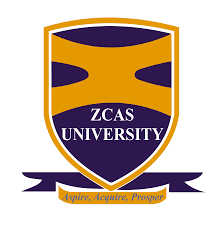
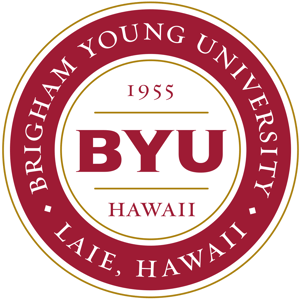


.png?length=300&name=loughborough-university-logo%20(small).png)


 Management simulation
Management simulation Edubook
Edubook
application recieved
We have received your question and we will return to you within 24 hours on workdays.